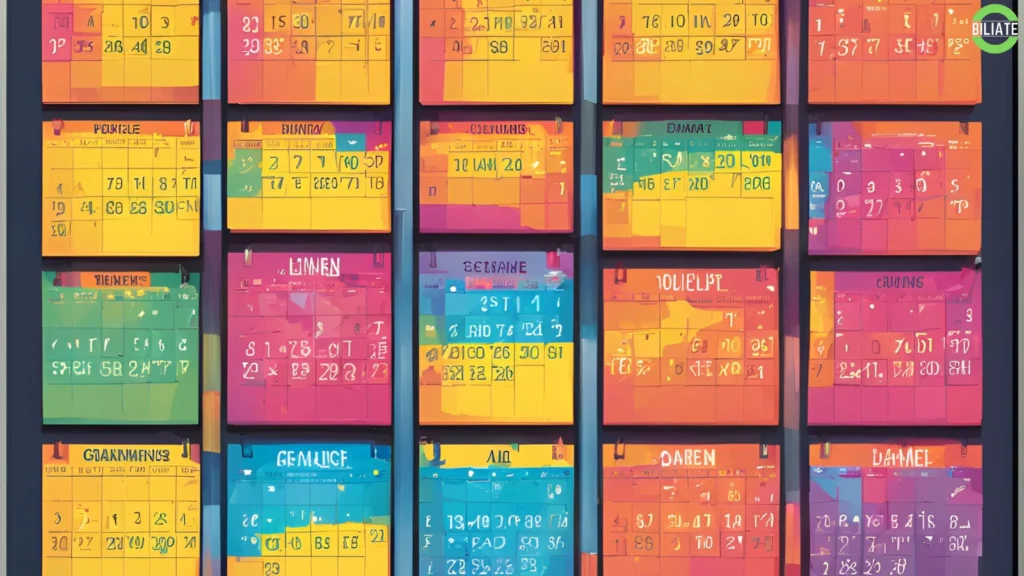If you’re looking to elevate your Instagram game, having a well-thought-out content calendar is essential.
But with so many different features—Stories, Reels, and Feed posts—it can feel overwhelming to decide how to use each of them effectively.
Don’t worry!
By the end of this article, you’ll know how to build a dynamic content calendar that leverages all these features to maximize engagement, grow your audience, and keep your content fresh.
Why You Need a Content Calendar for Instagram
A content calendar helps you stay organized, ensuring you’re consistent with your posts.
It also provides a bird’s-eye view of your content strategy, helping you balance the use of Instagram’s key features—Stories, Reels, and Feed posts.
A solid calendar helps you plan ahead, avoid scrambling for content last minute, and ensures you’re delivering value to your audience.
Let’s break it down.

Step 1: Define Your Content Goals
Before diving into creating content, identify what you want to achieve on Instagram. Is it brand awareness? More engagement? Driving traffic to your website?
User Interactive Tip:
Take a moment to write down your top 3 goals. Do you want more likes, shares, or sales? Share your goals in the comments below!
Step 2: Analyze Audience Preferences
Different segments of your audience may prefer different types of content. Some love Reels for the quick hits of entertainment, while others may appreciate a detailed Feed post or behind-the-scenes moments in Stories.
Poll Your Audience:
Use Instagram’s polling feature in Stories to ask your audience directly. For example:
- “Do you prefer watching Reels or scrolling through the Feed?”
- “What type of Stories content do you want to see more of?”
User Interactive Tip:
Try running a poll this week and jot down the results. It’ll be invaluable when planning your content!
Step 3: Assign Instagram Features to Different Content Types
Each feature on Instagram serves a unique purpose. Here’s how to assign them in your calendar:
- Stories (Everyday Updates): Stories are perfect for real-time updates, behind-the-scenes moments, and quick polls. Use them to engage with your audience daily. You can also leverage interactive stickers like quizzes, polls, or the question box to boost engagement.
- Feed Posts (Evergreen & High-Quality Content): Feed posts should represent your best content. These posts stay on your profile forever, so make sure they’re polished and align with your brand aesthetics. Use the Feed for announcements, informative carousels, and visual storytelling.
- Reels (Viral & Trending Content): Reels are the key to expanding your reach beyond your followers. Use them for short, engaging, and entertaining content that aligns with current trends. Experiment with humor, tutorials, or quick hacks related to your niche.
User Interactive Tip:
Comment below: What’s your favorite type of Instagram content to create? Reels, Stories, or Feed posts? Let’s get a discussion going!

Step 4: Create a Weekly Schedule
Now that you know what kind of content fits each feature, create a weekly schedule. Here’s a sample template to get you started:
| Day | Story Focus | Feed Focus | Reel Focus |
|---|---|---|---|
| Monday | Behind-the-scenes | Informative post (carousel) | Trending audio Reel |
| Tuesday | Poll or quiz | Product showcase | How-to Reel |
| Wednesday | Personal Story | Testimonial or review | Funny or relatable Reel |
| Thursday | Q&A | Quote or inspiration | Tip-based Reel |
| Friday | Product feature | Giveaway announcement | Challenge or dance Reel |
| Saturday | User-generated content | Flash sale post | Recap of the week in a Reel |
| Sunday | Story recap | No post (day off) | Entertaining or fun Reel |
User Interactive Tip:
What does your current posting schedule look like? Share it in the comments, and let’s brainstorm together!
Step 5: Plan Ahead but Stay Flexible
A content calendar isn’t set in stone. Leave some room for flexibility, especially with Reels since trends move fast. Be prepared to adjust based on what’s working best for your audience. If a particular Reel goes viral, you might want to create follow-up content to keep the momentum going.
Pro Tip:
Keep track of what content performs best in each category (Stories, Reels, Feed) using Instagram Insights. This will help you refine your calendar over time.
Step 6: Automate and Use Tools
Once your calendar is ready, use scheduling tools like Later, Hootsuite, or Planoly to organize your posts and set reminders. This helps streamline your workflow and ensures you’re not missing out on any key content days.
User Interactive Tip:
Do you use a scheduling tool? Let us know which one is your favorite and why!
Step 7: Engage with Your Audience Consistently
Don’t just post—engage! Respond to comments on your Feed posts, answer questions from your Stories, and acknowledge feedback on your Reels. Audience interaction drives the Instagram algorithm, so make sure you’re connecting with your followers regularly.
Final User Interactive Tip:
Challenge yourself: Try responding to 5 comments or DMs each day this week! How does it affect your engagement?

Conclusion
Creating a content calendar that incorporates Instagram’s various features—Stories, Reels, and Feed—can take your strategy from random posting to focused, intentional growth. Remember to track performance, stay flexible, and engage with your audience every step of the way.
Ready to take your Instagram strategy to the next level?
Start planning today and watch your growth skyrocket! Let us know how your new content calendar is shaping up in the comments below!