Imagine scrolling through Instagram on a lazy afternoon, and suddenly, a post catches your eye.
It’s not just another photo; it’s a captivating story that draws you in, showcasing a product that seems to speak directly to you.
This is the magic of Instagram’s Shopping and Link features—tools that transform casual browsing into a dynamic shopping experience.
What if your brand could harness this power?
What if you could turn each post into a gateway for your audience, leading them from mere interest to genuine connection and action?
This guide will unveil how to strategically implement Instagram’s Shopping and Link features in your content distribution strategy, effectively engaging your audience and driving them closer to your brand.
Get ready to unlock the potential of your Instagram presence and create a seamless path from discovery to purchase that keeps your followers coming back for more.

Understanding Instagram’s Shopping and Link Features
Instagram Shopping allows users to browse, save, and purchase products directly through posts and Stories without ever leaving the app.
For brands, this feature opens up an entirely new content distribution channel that combines e-commerce and social engagement seamlessly.
On the other hand, Instagram’s Link feature—especially in Stories, bios, and the new Link Stickers—makes it easy for users to access more detailed content or product pages outside of Instagram. This feature is particularly useful for driving traffic to landing pages, blog articles, event sign-ups, and more.
Benefits of Using Instagram’s Shopping and Link Features:
- Enhanced User Experience: Streamlined processes for discovering, learning about, and purchasing products.
- Boosted Traffic: Links provide direct paths to additional content or products.
- Increased Conversion Opportunities: Direct shopping access means users can purchase with fewer steps.
Setting Up an Instagram Shopping Catalog
Before diving into content strategies, it’s crucial to set up your Instagram Shopping catalog.
This catalog will display your products directly in your profile’s Shop section and on tagged posts.
Steps to Set Up:
- Business Account: Ensure you’re using a Business or Creator account on Instagram.
- Product Catalog: Connect your account to a Facebook Product Catalog through Facebook Business Manager. Here, you can add product details, images, and prices.
- Account Review: Instagram will review your catalog for approval, which typically takes a few days.
Once you’ve completed these steps, you’ll be ready to tag products directly in posts, Stories, and Reels, making it easy for users to shop while engaging with your content.
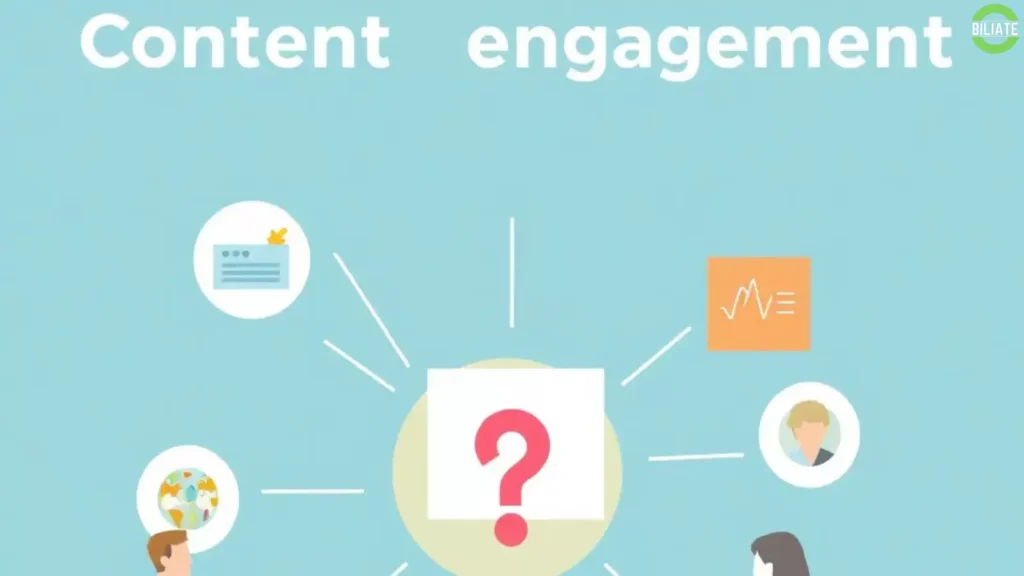
Using Shoppable Posts to Enhance Content Engagement
Shoppable posts are one of the most direct ways to make your content work for both engagement and sales. You can tag products in images and videos, allowing users to learn about and buy products without leaving the app.
Tips for Creating Effective Shoppable Posts:
- High-Quality Visuals: Use high-quality images and videos that showcase the product in use.
- Creative Storytelling: Use captions to tell a story about the product, which makes the post more engaging.
- Include User-Generated Content: Showcase real customer photos or videos using your products to add authenticity.
- Strategic Product Tagging: Tagging too many products in one post can overwhelm viewers. Focus on a couple of key products per post.
Shoppable posts not only make shopping more convenient but also encourage users to engage by saving or sharing the post, broadening its reach.
Leveraging Shoppable Stories and Reels
Instagram Stories and Reels provide additional avenues for content distribution, each offering unique ways to integrate shoppable elements and links.
How to Use Shoppable Stories:
- Link Stickers: Use Link Stickers in Stories to direct followers to your shop, blog, or landing pages.
- Product Stickers: Tag products directly in Stories to create a mini storefront. This works particularly well with “How-To” or “Behind-the-Scenes” content, as it makes the shopping experience more immersive.
- Engagement Stickers: Polls, questions, and countdowns create interaction while also giving visibility to your products.
For Reels, which have high discovery potential, incorporate products naturally into the video content. Whether it’s a quick tutorial, styling tip, or product feature, Reels can introduce products in a visually engaging way while reaching new audiences.
Creating Link-Driven Content with Story Link Stickers and Bio Links
Links are essential for brands that want to guide followers to specific content, such as blog articles, promotional pages, or product launches.
Story Link Stickers:
With the recent rollout of Link Stickers, businesses can place clickable links within Stories, making it easy to share URLs without requiring 10,000 followers.
- Landing Pages: Use Story Links to direct users to specific landing pages for promotions or new products.
- Content Series: If you’re running a content series, link to relevant blog posts, videos, or resources to deepen engagement.
- Educational Content: Linking to tutorials, guides, or resources can provide followers with added value.
Bio Links:
The link in your bio is valuable real estate on Instagram, so make it count. Consider using a service like Linktree or creating a custom landing page that houses multiple links to guide users to relevant pages.
Optimizing Content Distribution with IGTV and Guides
For more long-form or curated content, use IGTV and Instagram Guides to showcase products, services, or educational resources. Both features support links and offer new ways to distribute content across your profile.
IGTV: IGTV videos can house product tags and provide a format for deeper dives into topics, like product launches, tutorials, or interviews. If you want to drive more traffic to your IGTV, use Stories or Feed posts to promote these videos.
Guides: Instagram Guides can group products, posts, or places into a single post. For brands with a variety of products or content, Guides offer a unique way to distribute themed or curated collections in one place. For instance, a seasonal guide with holiday gift ideas or a guide with top-selling items can provide a cohesive browsing experience.

Cross-Promoting Links and Shopping Features Across Platforms
Instagram Shopping and Links can be part of a broader cross-platform strategy. Share links and product tags across other channels to amplify reach.
Ideas for Cross-Promotion:
- Email Newsletters: Feature shoppable posts and exclusive Stories links in newsletters to drive followers back to Instagram.
- Social Media Platforms: Share Instagram content on Facebook, Twitter, or Pinterest to bring audiences across platforms.
- Website and Blogs: Embed or link to Instagram posts in blogs or on your website, creating a cycle where followers can view and shop easily.
Cross-promotion keeps followers aware of your latest products and content, no matter what platform they prefer.
Measuring the Success of Your Strategy
Regularly tracking the effectiveness of your Instagram Shopping and Link strategies helps refine your approach and maximize impact. Use Instagram Insights and third-party analytics tools to analyze reach, engagement, and click-through rates.
Metrics to Monitor:
- Engagement Rates: Track how well shoppable posts and Stories resonate with followers.
- Click-Through Rates: Measure how many users click on Link Stickers or bio links.
- Conversion Rates: Observe how many users complete purchases via your shoppable content.
Testing different formats and adjusting your approach based on data will help you optimize content distribution over time.
Conclusion:
Instagram’s Shopping and Link features aren’t just convenient tools; they’re powerful channels for reaching and engaging your audience.
By incorporating these tools thoughtfully into your content strategy, you’re creating a seamless experience that benefits both your brand and your followers.
Through shoppable posts, interactive Stories, cross-platform promotion, and strategic linking, you can extend your reach, foster meaningful engagement, and drive more conversions, all within the Instagram ecosystem.
