Visual content reigns supreme in the digital era.
Whether it’s an Instagram post, a quick Story, or a captivating Reel, quality visuals dictate how your audience engages with your brand.
But here’s the challenge: different formats demand different approaches, yet your brand’s overall visual identity must remain cohesive and professional.
This balancing act often leaves creators wondering how to deliver polished visuals while juggling the diverse requirements of social media platforms.
This guide dives into actionable strategies to help you maintain high visual quality consistently across posts, Stories, and Reels.
Let’s explore how you can create content that not only looks good but drives engagement and brand loyalty.

Why Visual Quality is Non-Negotiable
On platforms where users scroll past countless pieces of content daily, first impressions matter more than ever.
Content that is visually appealing grabs attention, increases engagement, and communicates professionalism.
Key benefits of high visual quality:
- Boosts Engagement: Posts with sharp, vibrant visuals generate higher likes, shares, and comments.
- Strengthens Brand Identity: Consistency across formats reinforces your brand’s presence.
- Increases Credibility: Poor visuals can undermine trust, no matter how great your message is.
So, every pixel counts when it comes to your content.
Know Your Formats
Each type of content—posts, Stories, and Reels—serves a unique purpose and has specific visual requirements.
Posts
- Static Content: Posts, whether single images or carousels, are your portfolio. They showcase your best work.
- Technical Specs: Use a resolution of 1080×1080 pixels for square posts or 1080×1350 pixels for portrait orientation.
- Visual Appeal: Posts need to be clear, vibrant, and in line with your overall aesthetic.
Stories
- Temporary Yet Impactful: Stories disappear after 24 hours but are a great way to engage your audience daily.
- Dimensions: Stick to 1080×1920 pixels for full-screen immersion.
- Quick Edits: Use apps like Canva or Unfold to add seamless overlays and stickers that enhance your story without overwhelming it.
Reels
- Dynamic Visuals: Reels require content that captures attention within the first 3 seconds.
- Optimal Specs: Maintain a 1080×1920 resolution for crisp playback.
- Elements in Motion: Use effects, transitions, and engaging soundtracks to complement the visual experience.
Understanding the nuances of each format ensures that your content always shines, regardless of the medium.
The Secret to Visual Cohesion
A cohesive visual identity ties all your content together, even when you’re creating posts, Stories, and Reels.
Stick to a Defined Color Palette
- Select 3-5 colors that reflect your brand.
- Use these consistently across all content to maintain a unified look.
Choose a Consistent Editing Style
- Pick a photo editing style that aligns with your aesthetic, like warm tones or high contrast.
- Apps like Lightroom allow you to create presets, ensuring your photos and videos share the same visual tone.
Keep Typography Uniform
- Use one or two fonts consistently for overlays, captions, or graphic elements.
- Consistent typography boosts recognition and professionalism.
By committing to these principles, your content will always look polished and on-brand.
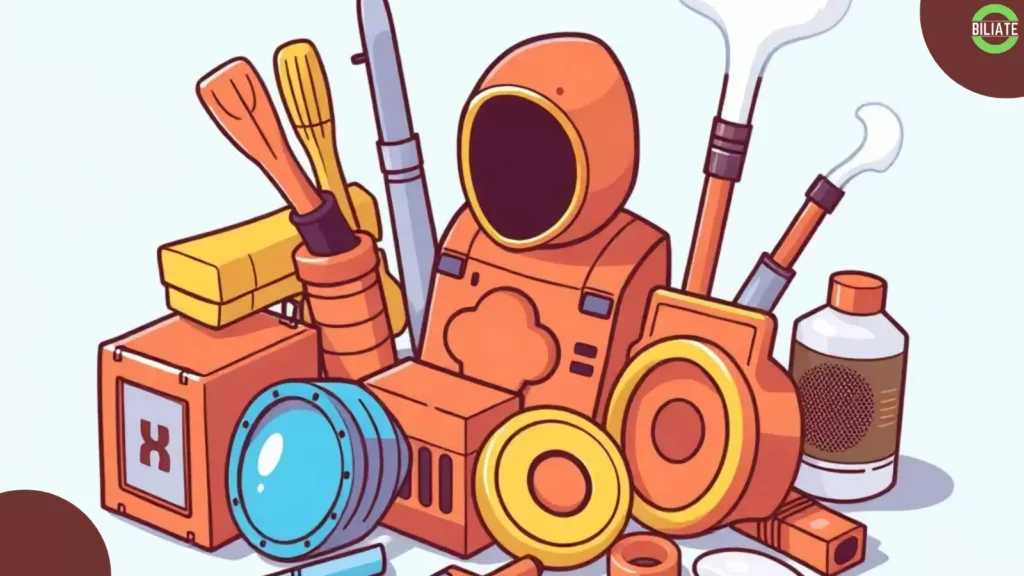
Essential Tools for Maintain High Visual Quality
Investing in quality tools makes it easier to maintain consistent visual quality.
Cameras and Smartphones
- Use devices with high-resolution cameras, like the iPhone 15 or Google Pixel 8.
- For Reels, ensure your device supports stable video recording to avoid shaky footage.
Lighting
- Natural Light: Ideal for a soft, professional look.
- Ring Lights: Perfect for shooting videos or selfies.
- LED Panels: Great for controlling color temperature and brightness.
Editing Software
- Photos: Use Lightroom or Snapseed for professional-grade photo editing.
- Videos: CapCut and Adobe Premiere Rush are excellent for editing Reels with smooth transitions.
- Graphics: Canva and Over are ideal for designing Stories and posts.
With the right tools, producing high-quality content becomes more manageable.
Streamline Your Content Creation
Efficiency and quality go hand in hand.
Plan Your Content in Advance
- Use a content calendar to organize your posts, Stories, and Reels.
- Schedule shoot days for photos and videos to maintain consistency in lighting and mood.
Batch Create Content
- Dedicate one day to filming multiple Reels or capturing a variety of photos.
- This minimizes interruptions and helps you focus on quality editing.
Quality Control
Before publishing, double-check:
- Image and video resolution.
- Overall alignment with your brand’s visual style.
- Spelling and placement of overlays.
Tailor Visuals for Different Platforms
Different platforms demand different approaches.
- Feed Posts: Avoid cropping by using the recommended dimensions.
- Stories: Use interactive elements like polls and questions to make them engaging without compromising aesthetics.
- Reels: Include captions for accessibility and ensure your videos are visually engaging.
TikTok
- Prioritize high-energy, dynamic visuals.
- Use trendy effects and filters to align with TikTok’s fast-paced environment.
- Create detailed infographics or longer captions for posts.
- Ensure Stories and Reels retain the sharpness they had on Instagram.
Best Practices for Reels
Reels deserve special attention due to their growing importance in social media algorithms.
- Focus on the First Few Seconds: Use bold colors, eye-catching movement, or an engaging hook to draw viewers in.
- Ensure Smooth Transitions: Avoid choppy edits by using tools like CapCut or Premiere Rush.
- Experiment with Effects: Subtle filters and animations add flair without overloading the video.
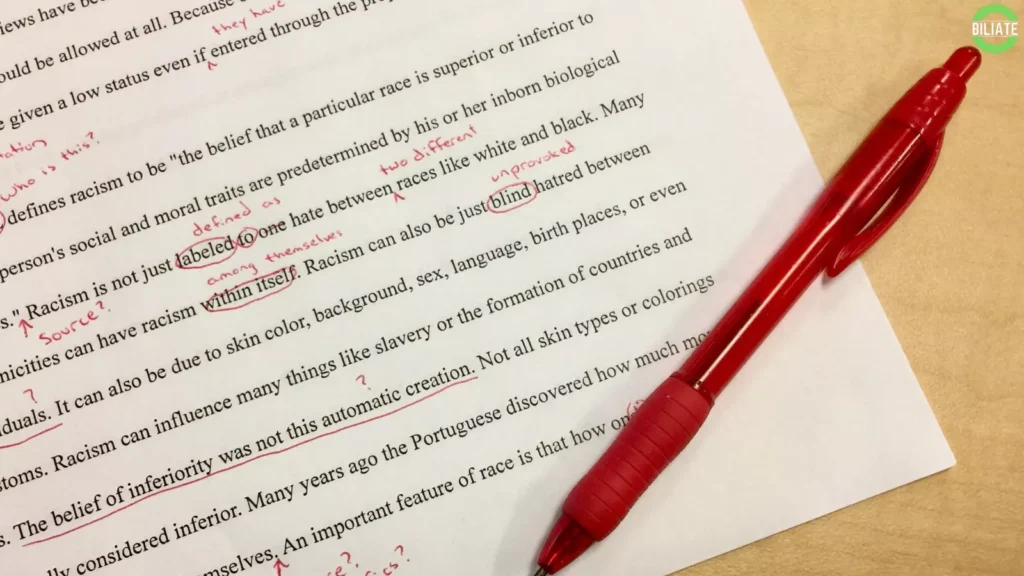
Avoid Common Mistakes
Even experienced creators can fall into traps that compromise visual quality.
Overcrowding Visuals
- Keep text and graphic overlays simple and readable.
- Avoid adding too many elements that distract from the main visual.
Neglecting Resolution
- Always upload the highest quality possible. Low-resolution visuals appear blurry and unprofessional.
Over-Editing
- Excessive filters or adjustments can make content look unnatural.
- Aim for edits that enhance without overpowering.
Engage Your Audience
Your visuals are only part of the equation—how they resonate with your audience matters, too.
- Ask for Feedback: Use Stories to poll your audience about their visual preferences.
- Incorporate User-Generated Content: Share high-quality visuals from your followers to add authenticity while maintaining your standards.
- Celebrate Milestones Visually: Mark special occasions with Reels or carousel posts that highlight your brand’s personality.
For more inspiration on content creation tools, check out Canva’s design blog.
Wrapping It Up
Maintaining high visual quality across posts, Stories, and Reels requires thoughtful planning, the right tools, and a commitment to your brand’s aesthetic.
With these strategies, you can ensure every piece of content reflects your professionalism and connects with your audience.

Pingback: Eric Decker’s Airrack: From Pizza Delivery to a $1 Million A Successful Story - 2024 » Outdoor Adventure