Instagram is more than just pretty pictures; it’s a platform for real connections.
Interactive content like polls, quizzes, and sliders can supercharge your engagement—if you know how to track it effectively!
By leveraging Instagram Insights, you can understand which interactive content resonates best with your audience, which types spark the most conversation, and how to use this data to shape future content strategies.
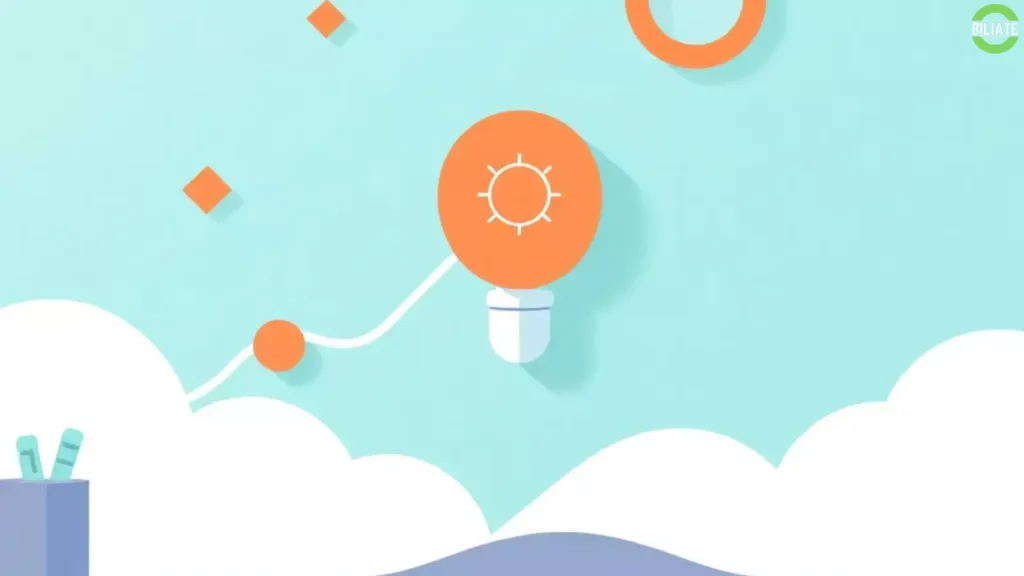
Why Interactive Content Boosts Engagement
Interactive content like Stories polls, quizzes, and question stickers allow users to participate actively.
According to data from Hootsuite, interactive posts have a 50% higher engagement rate than static posts.
Instagram’s algorithm favors content that keeps users on the app longer, meaning that engagement metrics from interactive content can actually help you land on more users’ feeds.
Interactive content does more than entertain; it gathers valuable insights into what your followers care about.
The more your audience interacts, the more likely they are to remember you, return for more content, and even engage with other aspects of your profile.
Getting Started with Instagram Insights
First, you’ll need a Business or Creator account to access Instagram Insights. Here’s how you can access it:
- Go to your Instagram profile.
- Tap on the three horizontal lines in the top right corner.
- Select Insights from the menu.
Once inside Instagram Insights, you’ll see metrics across different categories like Content Interactions, Audience, Impressions, and more. Here, we’ll focus on the metrics specific to interactive content like Stories and feed posts.
Key Engagement Metrics to Monitor for Interactive Content
When analyzing interactive content, several key metrics help you gauge success and inform future strategies:
1. Taps Forward and Taps Backward (Stories)
- What They Indicate: These metrics tell you whether users are moving quickly through your Stories or spending more time on them.
- Analysis: If you have a high number of taps forward, it might indicate that the content didn’t capture the viewer’s interest. On the other hand, taps backward suggest that the viewer wanted to rewatch something, showing a higher level of interest.
2. Exits and Next Story
- What They Indicate: These metrics show when viewers leave your Stories or skip to the next account’s Story.
- Analysis: High exit rates might signal that your Story didn’t capture attention. Look for trends over time. If exits spike on certain types of content, it may indicate that the content isn’t resonating with your audience.
3. Poll and Quiz Responses
- What They Indicate: These reveal the number of people participating in polls and quizzes.
- Analysis: Polls and quizzes provide immediate feedback on what your followers prefer. For example, if you’re a fashion brand, running a poll on color choices for a new product gives you actionable insights into customer preferences. Regularly checking which poll options or quiz answers are most popular can help tailor your content more precisely to audience interests.
4. Question Sticker Replies
- What They Indicate: This shows how many people took the time to reply to open-ended questions.
- Analysis: Question stickers invite followers to share opinions, boosting engagement and sparking conversation. The volume and depth of responses can reveal how engaged your audience is and what topics they’re most passionate about.
5. Swipe-Ups (for Accounts with 10k+ Followers)
- What They Indicate: Swipe-up links show you how many users were interested enough to visit a link from your Story.
- Analysis: High swipe-up rates indicate that users find the content relevant and engaging. Use swipe-up data to assess the effectiveness of CTAs and refine future Stories to drive even more traffic.

Optimizing Interactive Content Based on Insights Data
Now that you’ve collected data, here’s how you can use it to enhance your interactive content strategy.
1. Refine Your Content Strategy
Let’s say your polls consistently receive higher engagement than your quizzes. This could indicate that your audience prefers simpler interactions. You can either lean into polls by running them more frequently or experiment with making your quizzes shorter and more engaging.
Action Step: Adjust content types based on engagement metrics. Focus on the formats that resonate most with your followers to keep them engaged.
2. Timing and Frequency
Instagram Insights also shows when your followers are most active. According to research by Sprout Social, posting when your audience is most active can boost engagement by up to 20%.
Action Step: Post interactive content during peak times to maximize reach and participation. For instance, if your audience is most active on weekdays around 7 PM, schedule Stories with interactive elements for that time.
3. Build on Popular Topics
Use engagement metrics to identify which topics spark the most interest. If a particular quiz or poll garners more engagement, explore similar themes in future content.
Action Step: Use the “Replies” from question stickers as a goldmine for future content ideas. If a question about travel garners numerous replies, consider making a Story or feed post based on travel recommendations, tips, or favorite destinations.
4. Use A/B Testing with Interactive Features
You can experiment with different interactive elements to see what performs best. For example, one week you might post a poll, and the next week a quiz—both on the same topic.
Action Step: Track the engagement rates for each type of content and use the data to determine which formats generate the highest engagement.
5. Improve CTA Strategies
A strong call to action (CTA) in your interactive content can drive more engagement. For example, instead of saying, “Check out my new post,” try, “Swipe up to see the top 5 tips for leveling up your content!”
Action Step: Monitor the effectiveness of different CTAs using swipe-up and click-through metrics, and adjust future CTAs based on what works best.
Analyzing Data to Stay Ahead of the Curve
Instagram Insights offers a wealth of data that can guide your content strategy. With these interactive metrics, you can adapt your approach based on what resonates most with your audience. The ultimate goal is to deepen the connection with your followers, build a loyal community, and grow your Instagram presence.

Conclusion
Interactive content is one of the best ways to create meaningful engagement on Instagram, and with Insights, you can take a data-driven approach to refine your strategy.
By monitoring taps, replies, and participation rates, you’ll uncover valuable information about what your audience loves.
With this knowledge, you can tailor your content to better connect with followers and keep them coming back for more.

Pingback: Why measure the success of affiliate marketing on Instagram - 2024 » Biliate