Creating content that engages your audience while also upholding your brand’s visual identity can be a tricky balancing act.
Interactive content can often require different formats and elements that, if not handled carefully, could clash with the visual style you’ve worked hard to establish.
This article will explore practical tips for blending interaction with aesthetics, so you can engage your audience effectively while staying true to your brand’s look and feel.
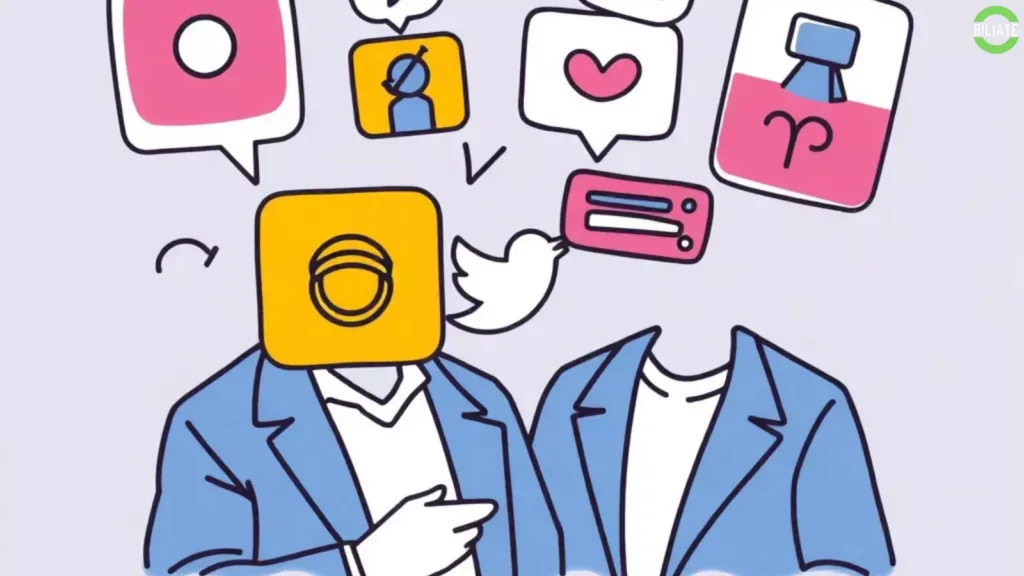
1. Define Your Brand Aesthetic First
Before adding interactive elements, be clear on your brand’s visual guidelines. Consistency is essential for creating a recognizable brand identity, so having established standards makes it easier to assess what types of interactive content will fit. Consider:
- Color Palette: Use a consistent set of colors across all content types, including interactive content, to ensure brand recognition.
- Typography: Choose fonts that reflect your brand’s personality, whether it’s modern, classic, or playful. Make sure they’re readable even on interactive elements.
- Imagery Style: Decide on a specific style for photos, illustrations, or icons, and stick with it. This can include factors like filters, saturation, or types of imagery.
Having these defined elements helps you incorporate interactive content, like polls or quizzes, in a way that looks and feels consistent with the rest of your brand.
Interactive Tip: Create a brand style guide or visual reference board that your team or collaborators can use as a blueprint for all content creation. Tools like Canva and Adobe Spark are excellent for creating and sharing brand guides.
2. Choose Interactive Elements that Complement Your Aesthetic
Once you have a clear brand aesthetic, you can selectively choose interactive content that aligns with it. Here are some ideas:
- Polls and Quizzes: These can be easily customized with your brand’s colors, fonts, and graphics, allowing you to engage followers without disrupting your visual identity.
- Shoppable Posts: For product-based brands, shoppable posts can be customized to include branded tags, colors, or icons. They offer interactive engagement while keeping the aesthetic clean and professional.
- Carousel Posts: Carousels offer a way to tell a story through multiple images. They can include interactive prompts, like “Swipe to see more” or “Tap to find out,” and are perfect for maintaining a visually consistent brand narrative.
Interactive Tip: Experiment with Instagram Stories and TikTok to test interactive features like polls and stickers. These formats can be customized and provide insights into what your audience engages with most.
3. Use Visual Cues to Encourage Engagement
Visual cues, such as arrows, icons, or subtle animations, can guide your audience toward interacting with your content. These cues don’t have to be flashy or bold; often, a gentle nudge that aligns with your brand’s design will do the trick. Consider:
- Arrows or Buttons: Add arrows, icons, or stylized buttons that encourage users to swipe, tap, or click. Just make sure they match your brand’s look and feel.
- Animations: Subtle animations, like a blinking icon or a pulsating button, can be effective at grabbing attention while keeping your content elegant. Be mindful of your aesthetic and avoid overly animated elements if your brand is more minimalist.
- Directional Prompts: Phrases like “Swipe up,” “Tap here,” or “Scroll for more” can be styled in your brand’s typography and color palette.
Interactive Tip: Use apps like Over or Canva to create branded interactive prompts that you can reuse across content types. This will help maintain visual consistency and simplify the creation process.
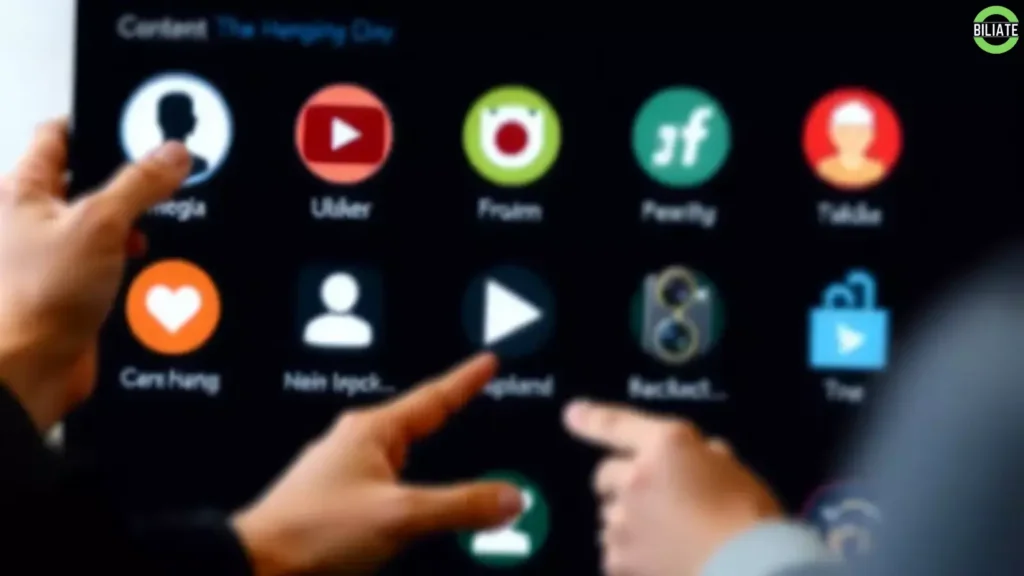
4. Design Interactive Content Templates
Creating templates for interactive content allows you to keep everything on-brand while still being engaging. This is especially useful for formats like Stories, quizzes, or polls, where you’ll likely post similar types of content frequently. With templates, you can:
- Ensure consistent placement of elements like text boxes, icons, and images. For example, if you run a weekly quiz on Instagram Stories, create a branded quiz template that aligns with your aesthetic.
- Save time on content creation since you won’t need to design each post from scratch. Templates help keep everything cohesive, saving you time and effort.
- Easily update content without compromising your visual style. For example, you can change out text and images while maintaining consistent colors and fonts.
Interactive Tip: Tools like Canva, Adobe Spark, and Figma are ideal for creating templates. They offer drag-and-drop features, and many templates are customizable for different social media platforms.
5. Incorporate User-Generated Content Thoughtfully
User-generated content (UGC) is a fantastic way to boost engagement, but it doesn’t always align with your brand’s visual identity. To ensure it fits your aesthetic, consider:
- Requesting specific types of UGC: Encourage users to create content that aligns with your brand. For instance, a brand that uses pastel colors could ask followers to share photos with a certain color theme or style.
- Using branded frames or overlays: Create frames, stickers, or overlays that users can add to their content. This will ensure that any UGC shared on your page still reflects your brand’s identity.
- Editing submissions to match your aesthetic: With permission, you can make small edits, like adjusting brightness or adding filters, so that the UGC fits in with the rest of your content.
Interactive Tip: Run a branded UGC campaign by creating a hashtag challenge on Instagram or TikTok. Encourage followers to tag their posts with the hashtag and consider featuring the best submissions on your page.
6. Use Consistent Branding on Interactive Video Content
Video content is highly engaging, but it can be a challenge to keep it on-brand while adding interactive elements. To strike the right balance:
- Incorporate branded elements such as logos, watermarks, or lower thirds (small text overlays at the bottom of the video) to keep the visual consistency.
- Keep a consistent color scheme across video elements, like background colors, text boxes, and icons. For example, if you use pastel tones in your feed, carry these over to your video backgrounds.
- Use branded calls-to-action (CTAs): If you’re including a call to action, such as “Swipe up” or “Tap here to shop,” design it using your brand colors and fonts.
Interactive Tip: Tools like InShot, Kapwing, or Canva Video allow you to create branded video elements, like text overlays, logos, and color backgrounds. Try adding a subtle brand logo to each video for consistent branding.
7. Design Interactive Graphics with Your Audience in Mind
Interactive graphics, such as infographics, data visualizations, or “tap to reveal” posts, are great for engagement, but they should be tailored to your brand aesthetic. To achieve this:
- Limit your color palette: Stick to a few core colors that align with your brand. Overuse of color can make interactive graphics look cluttered and detract from your aesthetic.
- Simplify the layout: Keep your designs clean and easy to read. Interactive content works best when the visual layout is intuitive and aesthetically pleasing.
- Make sure it’s functional and accessible: Interactive graphics should not only look good but also be easy for your audience to interact with. Test the design to ensure that it functions smoothly on different devices.
Interactive Tip: Design tools like Canva and Venngage have pre-made templates that you can customize with your brand colors and fonts. Try using these for creating infographics and interactive data visualizations.
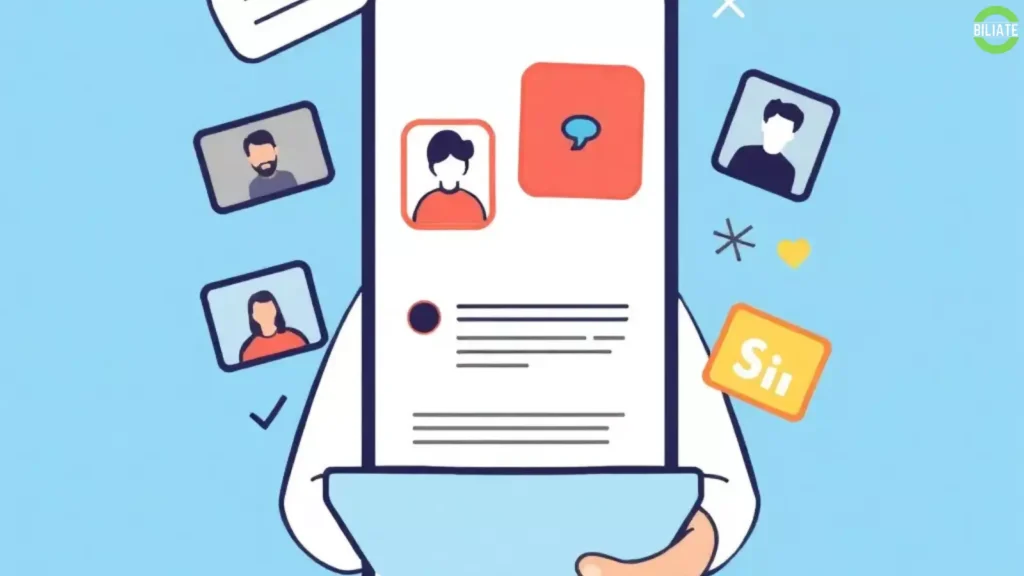
8. Leverage Interactive Stories and Carousels
Platforms like Instagram and LinkedIn offer interactive Stories and carousel posts that allow for multiple images or videos in one post. These are perfect for telling a cohesive brand story:
- Use each slide to build on the previous one: For example, you can start with a question on the first slide, provide some context on the next few, and then end with a CTA.
- Maintain a consistent style: Use the same fonts, colors, and layouts across each slide. This ensures that the overall look is cohesive, even as viewers swipe through.
- Encourage engagement: For Stories, add interactive elements like polls, questions, and sliding scales to encourage user participation without deviating from your visual brand.
Interactive Tip: Carousel posts are ideal for storytelling. Use each slide to unfold the story, ending with a strong call to action to keep your audience engaged.
Conclusion
Balancing interactive content with visual appeal can be challenging, but it’s entirely achievable with the right strategy.
By defining your brand aesthetic, choosing appropriate interactive elements, and maintaining consistent visuals, you can create content that’s both engaging and aligned with your brand identity.
Remember, the key is to blend interaction and aesthetics thoughtfully, so your audience has a seamless and enjoyable experience with your content.
