Instagram Live is one of the platform’s most powerful tools for creators, brands, and influencers alike.
With features like live comments, Q&A sessions, and interactive polls, Instagram Live allows you to connect with your audience in real time, build stronger relationships, and foster an engaging community.
This article will explore Instagram Live’s interactive features and provide strategies to maximize engagement during your live broadcasts.
We’ll also dive into some analytics, so you know exactly how to measure your success.

1. Why Instagram Live? The Power of Real-Time Connection
Instagram Live offers a unique way to connect with your audience in real-time, which can help you:
- Build Trust and Authenticity: Live sessions show the human side of your brand, making you more relatable and authentic.
- Boost Engagement: With live interactions, viewers feel like they’re a part of the conversation, which increases engagement.
- Improve Algorithm Performance: Instagram tends to prioritize live videos, meaning more of your followers will get notifications and join.
A study from Social Media Examiner found that Instagram Lives generate significantly more engagement than standard video content, making them a strategic choice for those looking to grow their audience and increase follower loyalty.
Quick Tip: Utilize your Live notifications. Instagram notifies your followers when you go live, so promote the session ahead of time to maximize attendance.
2. Maximizing Q&A Sessions for Engagement
One of Instagram Live’s standout features is the Q&A function, which enables viewers to submit questions during the session. Here’s how to leverage it effectively:
A. Plan Your Q&A Session in Advance
Think of your Q&A session like an interactive seminar. Have a few prepared questions on hand to get the ball rolling, especially if your audience is hesitant to ask questions initially.
Tips for Successful Q&As:
- Encourage Pre-Session Questions: Use Instagram Stories to let followers submit questions ahead of time. This not only generates excitement but also gives you a bank of questions to kick things off.
- Pin Questions to the Screen: Pinning questions allows everyone to see what’s being discussed, which can encourage more viewers to participate.
- Address Audience Members by Name: When answering questions, acknowledge the user who asked it. This personalization shows you value each viewer’s input.
B. Use Q&A to Shape Your Content
Instagram Live can provide valuable insights into what your audience is interested in. If you notice recurring questions, consider creating additional content around those topics.
Questions you can ask: What questions do you think your audience would ask during a Live session? Share your ideas!
3. Utilizing Live Comments for Immediate Interaction
Live comments allow viewers to interact directly with you and other audience members. This real-time interaction fosters a sense of community and can drive more engagement during the session.
A. Encourage Live Comments Throughout the Session
Actively ask for comments during your broadcast to make viewers feel involved. For example, ask them to share their opinions, experiences, or suggestions.
Ways to Engage with Live Comments:
- Ask Open-Ended Questions: Throughout the Live, ask questions like “What do you guys think?” or “Have any of you experienced this?”
- Acknowledge Comments by Name: Calling out commenters makes them feel appreciated and encourages others to join in.
- Respond in Real Time: Keep an eye on the comments section and respond to questions or thoughts as they come up. This keeps the conversation lively and organic.
B. Filter and Moderate Comments When Necessary
If your session has a large audience, consider assigning a moderator or using Instagram’s built-in features to filter out inappropriate comments. This helps maintain a positive and respectful environment.
Questions you can ask: What kind of comments do you hope to see during your next Instagram Live? Share your thoughts below.
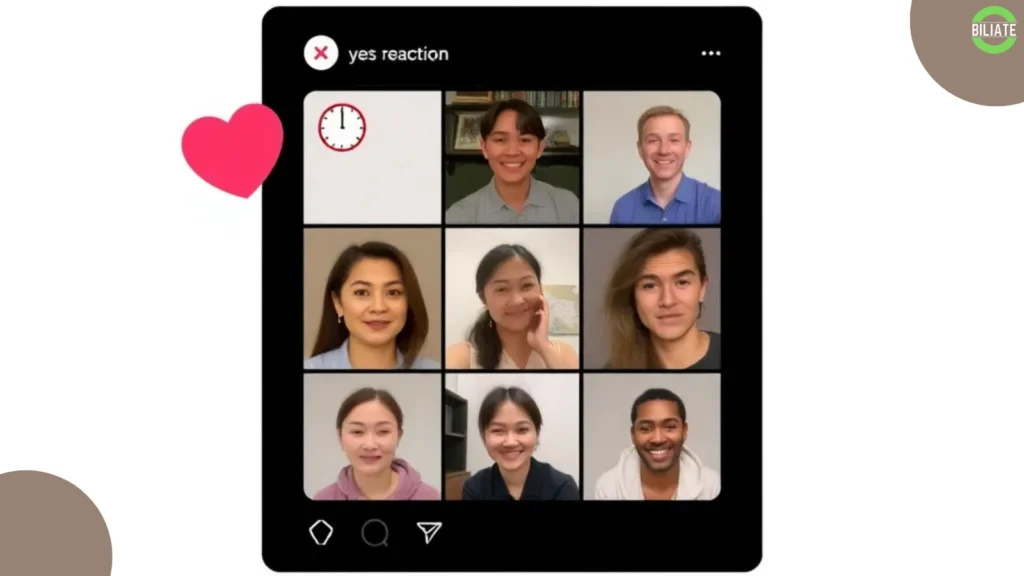
4. Incorporating Polls and Reactions for Audience Engagement
Instagram allows you to use polls and emoji reactions during Lives, which are fantastic for boosting interaction.
A. Use Polls to Make Decisions
Polls are great for engaging viewers in decision-making. Whether you’re discussing products, talking about content ideas, or even just asking for feedback, polls help gather audience input quickly.
Poll Ideas:
- Product Feedback: If you’re showing off a new product, ask viewers to vote on features or design elements they like.
- Content Ideas: Get feedback on future content. For example, “Would you like to see more Q&A sessions or tutorials?”
- Real-Time Opinions: Ask for opinions on trending topics to create a more engaging, discussion-driven session.
B. Encourage Reactions During Key Moments
Instagram Live also allows viewers to send emoji reactions. Encourage viewers to tap those emojis when they resonate with what you’re saying. This not only boosts engagement but can also serve as a quick gauge of how your audience feels.
Quick Tip: Set up reaction prompts. For example, say, “Tap the heart if you agree” or “Send a thumbs-up if you’re ready for the next tip!”
Questions you can ask: Try using polls in your next Instagram Live and share your results. How did your audience respond?
5. Using Analytics to Measure Engagement Success
Once your Live is over, it’s essential to evaluate its performance. Instagram provides post-Live analytics to help you understand how your session resonated with viewers.
A. Key Metrics to Monitor
- View Count: This is the total number of viewers who tuned in at any point.
- Engagement Rate: Look at how many viewers interacted via comments, likes, and shares.
- Average Watch Time: This shows how long viewers stayed in your Live. Longer watch times indicate high engagement.
- Follower Growth: Check if you gained any followers as a result of the Live. A successful session can attract new followers who value your content.
B. Understanding What the Metrics Mean
- High Engagement, Low Viewer Count: This might mean your audience is very engaged but small. Focus on growth strategies like promoting Lives ahead of time.
- Low Engagement, High Viewer Count: If many people are watching but few are interacting, consider making your sessions more interactive. Use more polls, Q&As, and prompts for comments.
- Average Watch Time: A high average watch time indicates that viewers are sticking around, which signals that your content is engaging. If your watch time is low, look into ways to make the session more engaging right from the start.
Pro Tip: Track these metrics over several Lives to identify patterns and improve future sessions.
Questions you can ask: After your next Instagram Live, review your analytics and share what insights you gained. What will you change for the next session?
6. Promote Your Instagram Live for Maximum Attendance
Promoting your Live session ahead of time helps ensure a higher turnout. Use all of Instagram’s promotional features to maximize your reach:
A. Promote on Stories and Feed Posts
- Create a Countdown: Use Instagram Stories’ countdown sticker to build anticipation.
- Post Teasers: Share sneak peeks of what you’ll discuss during the Live session.
- Collaborate with Others: If relevant, invite other creators to join your Live. Cross-promotion exposes you to a new audience and can boost viewership.
B. Engage Your Followers Pre- and Post-Live
Encourage followers to set reminders for your session and follow up after the Live with highlights or clips. This reinforces the value of your Lives and keeps people interested in attending future ones.
Questions you can ask: How do you currently promote your Instagram Lives? Do you have any new ideas based on these strategies?

7. Enhance Your Audience’s Experience with Live Shoutouts and Giveaways
Including special shoutouts or giveaways during your Lives makes the session even more interactive and rewarding for your viewers.
- Shoutouts: Give shoutouts to loyal followers, frequent commenters, or those who interact the most. This simple acknowledgment can go a long way in building a loyal community.
- Live Giveaways: Host a giveaway for participants who engage the most. This could be a product, a shoutout, or an exclusive discount. It incentivizes viewers to stay until the end of the Live.
Conclusion
Instagram Live is a versatile tool with numerous interactive features that help foster real-time engagement. By utilizing Q&A sessions, live comments, polls, and post-Live analytics, you can create a dynamic and engaging experience for your audience. Remember, the key to a successful Instagram Live is to make your audience feel involved. Use these strategies, monitor your analytics, and continuously adapt to improve your sessions.
Questions you can ask: What feature do you find the most engaging during an Instagram Live? Let us know in the comments!
