Instagram Shopping is more than just a tool—it’s a game-changer for creators selling physical products.
It provides a unique way to engage your audience while seamlessly promoting and selling your products.
With over a billion active users, Instagram has evolved from a simple photo-sharing app to a full-fledged shopping platform.
For creators and small businesses, this evolution is an incredible opportunity to turn followers into loyal customers.
In this guide, we’ll explore step-by-step strategies to optimize your use of Instagram Shopping.
We’ll cover everything from setting up your shop to using advanced techniques that can boost your sales.
By the end, you’ll know how to make the most of Instagram’s shopping features and maximize your product visibility.
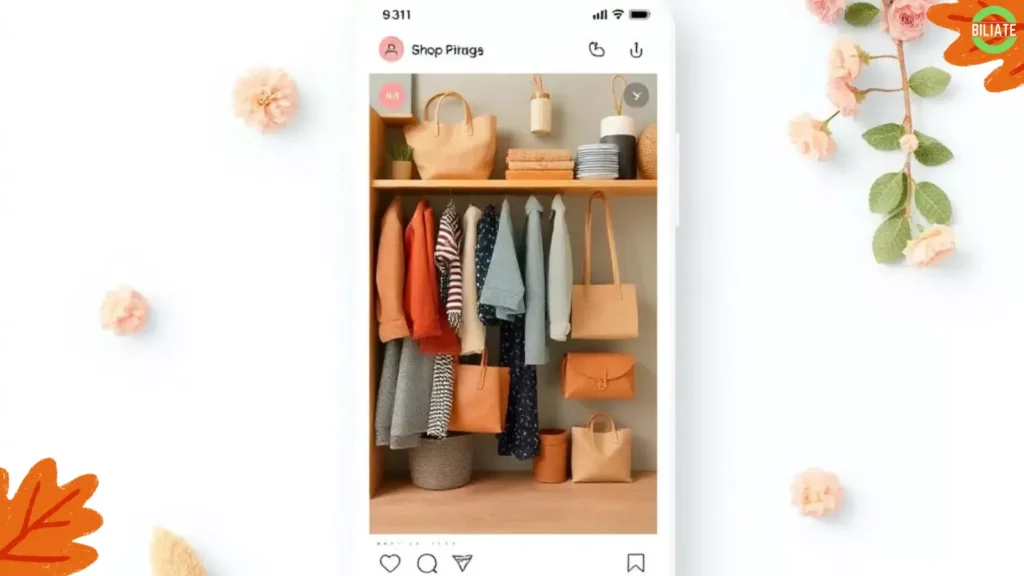
Setting Up Your Instagram Shop
To begin, let’s walk through the steps to set up your Instagram Shop:
Step 1: Meet the Requirements
- Eligible Business Account: You need a business or creator account.
- Product Eligibility: Only physical products are eligible for Instagram Shopping.
- Facebook Commerce Policies Compliance: Ensure your products adhere to Facebook’s guidelines.
- Website Requirement: A website where you’ll be directing your customers to finalize their purchases.
Step 2: Connect Your Catalog
You have two options here:
- Catalog Manager: Accessible through Facebook Business Suite, this tool allows you to manually add products.
- E-commerce Platform Integration: If you’re using Shopify, BigCommerce, or another supported platform, you can connect directly with Instagram for easy product syncing.
Step 3: Account Review & Approval
Once you’ve connected your catalog, Instagram will review your account to ensure compliance.
This process usually takes a few days, but it can sometimes extend up to a week. Once approved, you’ll be ready to enable Shopping features on your account.
Step 4: Activate Instagram Shopping
In the settings, navigate to Business > Shopping and select your product catalog.
With this, you can start tagging products in your posts, stories, and reels!
Optimizing Your Instagram Shop for Sales
- High-Quality Visuals:
People make purchasing decisions based on what they see.
Use high-resolution images, varying angles, and product videos to capture attention. - Leverage User-Generated Content:
Encourage your customers to share photos and videos with your products.
Repost these on your feed to build social proof and engage with your audience. - Write Compelling Product Descriptions:
Make sure every product description is clear, informative, and appealing.
Avoid long blocks of text and break up details with bullet points for easy readability. - Use Instagram Stories for Shopping:
Take advantage of the interactive nature of Instagram Stories.
Create stories that showcase your products in action, use swipe-up links, and add engaging elements like polls and questions. - Create Shoppable Reels:
Reels are one of the most effective ways to reach new audiences.
Use reels to show product usage, give tips, or share a behind-the-scenes look at how your products are made.
Tag the products directly in the reel so viewers can click to learn more and purchase.
Boosting Your Sales Through Engaging Content
- Host a Live Shopping Event:
With Instagram Live Shopping, you can showcase products in real-time, answer questions, and interact directly with your audience.
Plan live events around product launches or special promotions to drive urgency and excitement. - Collaborate with Influencers:
Partnering with influencers can extend your reach and attract new followers.
Choose influencers whose audience aligns with your brand and products.
Offer them affiliate links or discount codes to encourage sales. - Promotions & Exclusive Offers:
Regularly run promotions to keep your audience engaged.
Whether it’s a holiday sale or a flash discount, exclusive offers can drive immediate action.
Don’t forget to include a clear call to action in every promotion to maximize results. - Use Hashtags Wisely:
Hashtags increase discoverability on Instagram, so be sure to include a mix of trending and niche-specific tags in your posts.
For shopping posts, try tags like #ShopInstagram, #InstagramFinds, and niche-specific tags that resonate with your target audience. - Add Shoppable Tags to All Posts:
Every time you post a new photo, reel, or story, tag your products!
This makes it easy for your followers to see what’s available for purchase and take immediate action.

Analytics and Performance Tracking
To ensure you’re on the right path, keep an eye on your Instagram Shopping analytics:
- Insights on Shopping Posts & Stories:
Check the performance of each shoppable post or story in your Instagram Insights.
Pay attention to metrics like product clicks, impressions, and saves. - Use Facebook Commerce Manager:
Facebook Commerce Manager provides detailed insights into your sales data, traffic, and product performance.
Analyze this data to understand which products are popular and adjust your strategy accordingly. - Audience Engagement Rate:
Engagement isn’t just about likes and comments; it’s about meaningful interactions.
Take note of DMs, product shares, and comments asking about products—these are all positive signs of purchase intent.
Tips for Growing Your Instagram Shop
- Run Instagram Ads with Shoppable Tags:
Boost your shoppable posts by using Instagram ads.
When viewers see your product ad in their feed, they can click on the tag to explore the item directly. - Optimize Your Bio Link:
Direct followers to your shop through your bio link.
Use a tool like Linktree to consolidate all product links, making it easier for followers to find what they’re looking for. - Create a Consistent Posting Schedule:
Consistency is key for staying relevant on Instagram.
Schedule regular shoppable posts to maintain visibility and engagement with your audience. - Use Instagram Stories Highlights:
Save important stories as highlights on your profile to keep your products visible.
Create themed highlights, such as “New Arrivals,” “Best Sellers,” or “Customer Favorites.” - Interact with Followers:
Take time to respond to comments and DMs.
The more you engage, the more loyal and connected your audience will feel, which can translate into sales.
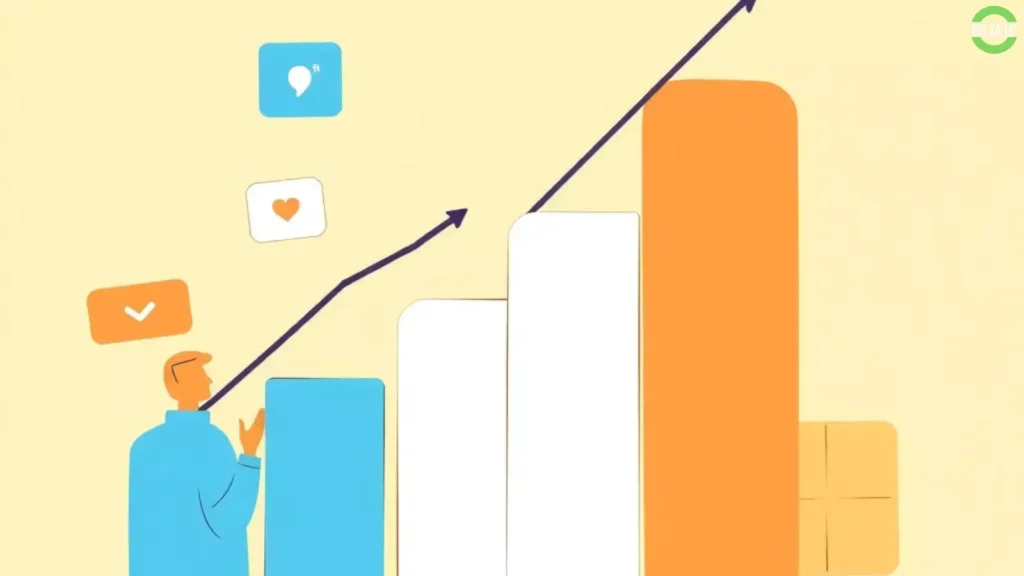
Final Thoughts
Mastering in this platform takes time. Shopping takes a mix of creativity, strategy, and analysis.
By following these steps and tips, you can create a seamless shopping experience that appeals to your audience.
Remember, the more value you provide, the more likely your followers are to convert into loyal customers.
So, start experimenting with shoppable posts, go live, and don’t be afraid to get creative.
Instagram is constantly evolving, and staying ahead with new features will keep your shop exciting and engaging for your audience.
Get going with your IG shopping store!
